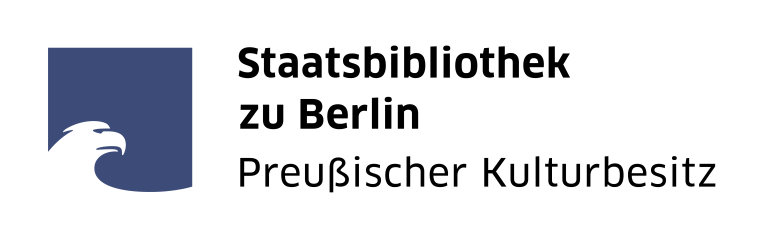Access to Wi-Fi
Video Tutorial
- Check whether you have already changed the password of your library account. Access to Wi-Fi is possible ca. 6 minutes after the password change.
- Close all browser windows.
- Connect to network: WLAN-SBB.
- Your browser opens to the log-in portal. If this does not happen automatically, please enter the address manually:
sbb.berlin - Enter your log-in details. Please use the following:
- Card number: Your SBB library card number with the addition @sbb (e.g. 123456@sbb).
- Password: The new password you have chosen.
- Click on Log-in. Access to the internet is now possible. The device you have used is now registered for Wi-Fi access for a period of one year. Per user a maximum of 5 devices can be registered.
If you cannot connect to Wi-Fi, please check:
- Did you select the correct Wi-Fi network?
- Network: WLAN-SBB
- If after waking from sleep mode or a restart your computer is not connected to Wi-Fi.
- Go to the system preferences of your device and reconnect to Wi-Fi.
For other questions please have a look at our FAQs or come to our Wi-Fi support.
If you want to print from your own device, you can find more informations on the pages of Bibliocopy.